Getting Started:
Teachers
Ways to Use Roxxem
Play Roxxem Live with your whole class
Turn a music video into an interactive classroom game. Project the video while students complete the song lyrics on their own devices, and compete for the highest score. Think Kahoot meets LyricsTraining.

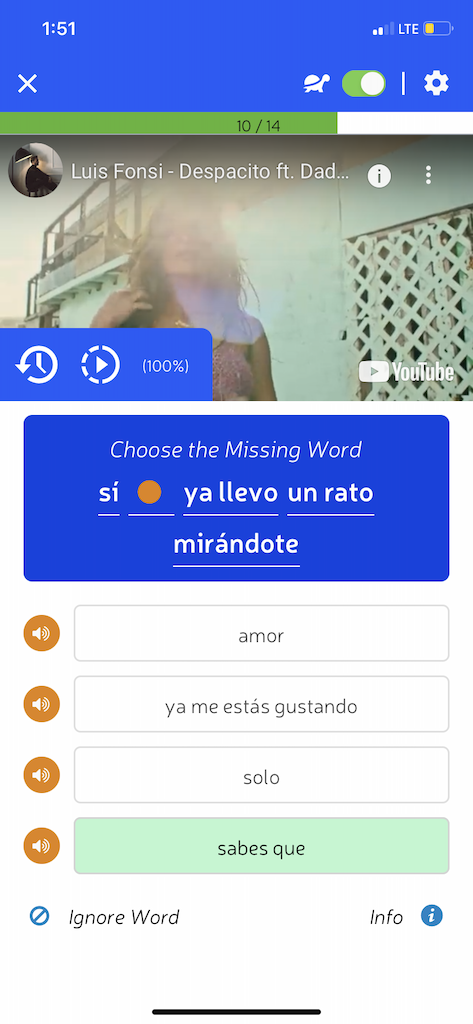
Empower students to learn songs on their own
Let students explore the Roxxem song library and choose their own favorite songs to learn. With Song Lessons, students learn each lyric of the song one by one. Words and phrases are taught in bite-size chunks with different types of study questions.
Assign songs for homework
Create classes, then assign song lessons and study games to your classes for homework. Easily track your students' progress in our assignments dashboard.
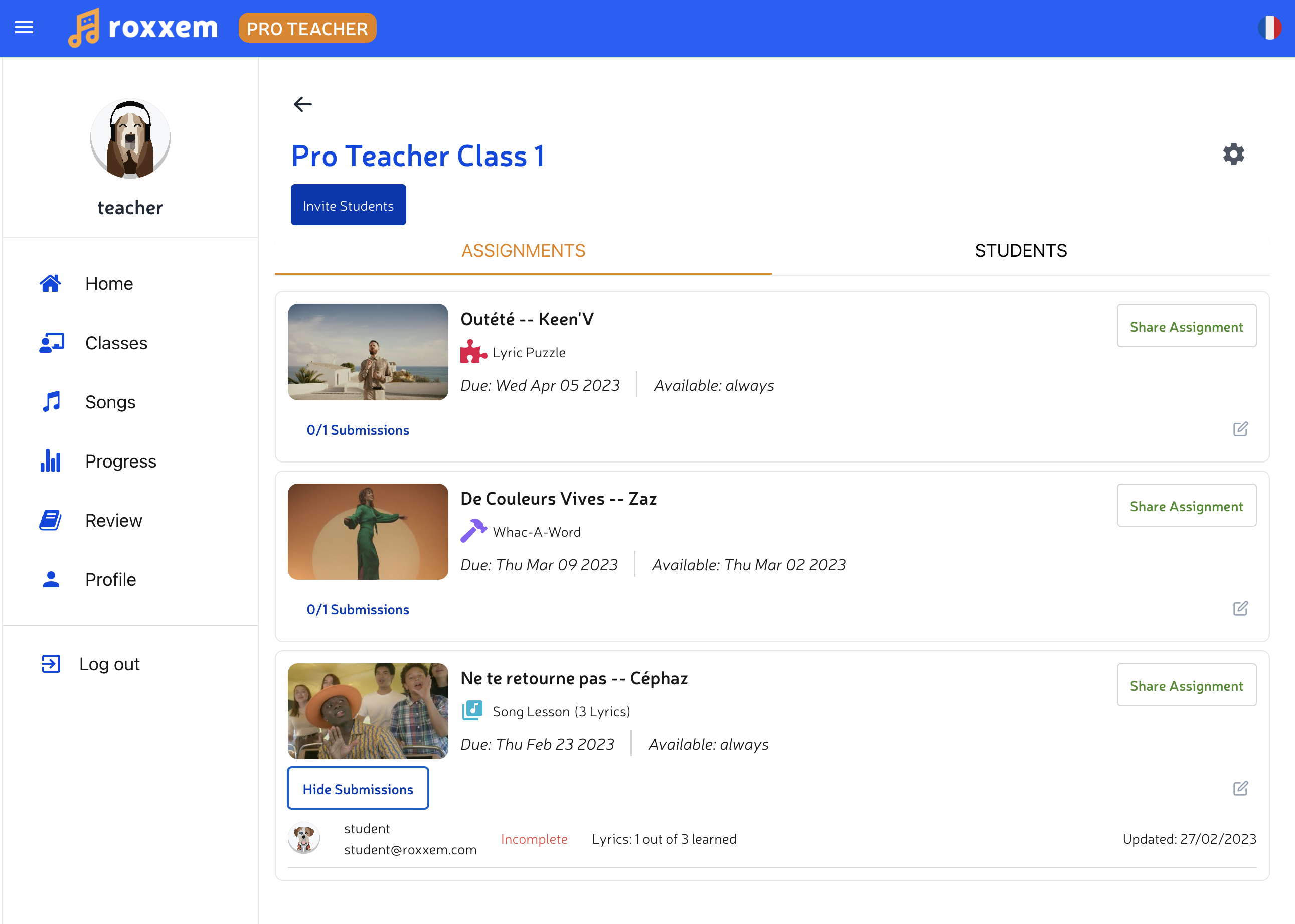
Questions?
Our entire song library is free. Our Roxxem Live classroom games are also free. Upgrade to Roxxem Pro Teacher for access to classes and assignments. Find out more.
Yes. Student accounts are restricted to seeing only certain types of songs which you have allowed. (For example, age-appropriate content.) When you create a class, you will be able to control these content settings.
Roxxem has a strict privacy policy that protects student, teacher, and school information. We fully comply with the Children's Online Privacy Protection Act (“COPPA”) . To create a Roxxem account, students must enter their email address; this information is strictly protected.
You can invite students with a join link or a class code. Students must create Roxxem accounts; they can sign up with Google, Apple, or an email and password. Please note that classes are a Roxxem Pro Teacher feature.
Roxxem works everywhere, including Chromebooks, iPhones, Android phones, tablets, and desktop computers. We have mobile apps, but students can also use Roxxem in a web browser. You don't need to download anything.
Spanish, French, and Chinese (both Traditional and Simplified).
Yes, you (and your students) can switch between languages at any time.
Yes. Teacher accounts have access to all Roxxem features, including song lessons and study games.
In the Roxxem app, click on the “Help” icon in the top right bar to see more tutorial videos, resources, and tips. Each page has different tips!
